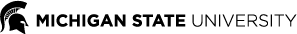Report an Observation
To report an observation of an endangered, threatened, or special concern species, we highly suggest reporting via our online Survey123 application. Please view our informational StoryMap, Conserving Michigan’s Biodiversity Together, to learn more about reporting rare species to MNFI.
We will always accept observations in PDF or spreadsheet format for species and other types of reporting. All observations are validated before being entered into the Natural Heritage database or MNFI Observations database.
MNFI will only contact you via email if questions arise about your observation or at a request to use the provided photos within MNFI materials.
MNFI Rare Species Form
Form Instructions

Scan for the
MNFI Rare Species Form
Please download and review the PDF instructions on how to use Survey123 and enter data into the MNFI Rare Species Form.
Form Access
To connect to the form, visit the MNFI Rare Species Form web page, or scan the QR code with your mobile device. Select “Open in browser” for web browser access or “Open in Survey123 field app” to automatically load the form into the field app on your device. If you do not have the Survey123 field app downloaded to your device, follow the instructions below.
Downloading the Survey123 Field App
- To download the Survey123 field app, visit the MNFI Rare Species Form web page, or scan the QR code with your mobile device.
- On the webpage that appears, a download button for the correct versioning of the Survey123 field app for your device will be at the bottom along with the phrase, “If you don’t have the Survey123 field app, please download it first.”
- Once downloaded, use the same link again and select "Open in the Survey123 field app" to automatically open the form in the field app.
Survey Forms in PDF Format
The following forms were designed for recording information while conducting field surveys.
Please submit a completed form as an email attachment along with associated maps to mnfi@msu.edu.
These forms require Adobe Acrobat Reader. The latest version of Acrobat Reader can be downloaded from Adobe. If the form doesn't open in your browser, look for a download button along the top of your browser's pdf viewer. On a Windows computer, you can download the form by right-clicking the link and choosing "Save link as" and then open it with Acrobat Reader. For additional help with viewing PDF forms, see Adobe's web site to troubleshoot viewing PDF files.
- Special Species Form
- Special Animal Survey Form
- Special Plant Survey Form
- Ecological Community Survey Form
- Aquatics Special Animal Survey Form
All questions can be directed to mnfi@msu.edu